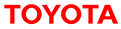DETAILS
HOW TO COMPETE
- Click on Sign Up and enter your PSN ID
- Laps will be generated at the tournament Start Date
- Submit your lap times before each end date
REQUIREMENTS
- All players must reside(currently live in) a Sub Saharan African Country. For a full list of eligible countries see the Rules page
LAP 1:
- Track: Fuji International Speedway | Long Version/Course
- Car: Toyota GR Yaris
- Settings: Weather: Noon | Dynamic Weather Off | Clear
- Submissions open: 10 October 10:00
- Submissions close: 24 October 10:00
LAP 2:
- Track: Circuit de spa-franchorchamps
- Car: Toyota GR Supra
- Settings: Weather: Noon | Dynamic Weather Off | Clear
- Submissions open: 14 November 10:00
- Submissions close: 28 November 10:00
Quick Rules
HOW TO PLAY
- Start Gran Turismo 7
- Select ‘World Map’ then ‘World Circuits’
- Select the relevant track location, then the track to race on
- Select ‘Time Trial’
- Configure the track conditions (weather, etc.)
- Configure car and assists to your choice
- Race
- End Session when you have done your laps
On completion of a session, please take a screenshot of your completed lap which will indicate:
- Your name
- Car used
- Lap times
Log into the TTGE site (if you are not already) and submit your stage time on the relevant GT7 tournament page. You will be required to fill in your time and upload a screenshot. Failure to complete the requirement will result in your time not being captured.
- It is recommended that you record your run using the built in platform’s DVR system in case the time is disputed
- Console DVR available via the share options
- Windows 10 DVR available by pressing Windows Key + G